Sunday 9 August 2015
Physics - Chapter 1 - Mechanical Properties of Solids and Acoustics
Physics
Chapter 1 - Mechanical Properties of Solids and Acoustics
To download files related to Chapter 1, go to Chapter 1 - Mechanical Properties of Solids and Acoustics page by CLICKING HERE.Saturday 11 April 2015
Material Science - Chapter 5 - Materials Characterization
Material Science
Chapter 5 - Materials Characterization
To download files related to Chapter 5, go to Chapter 5 - Materials Characterization page by CLICKING HERE.Monday 23 March 2015
Material Science - Chapter 4 - Introduction to Nanoscience and Nanotechnology
Material Science
Chapter 4 - Introduction to Nanoscience and Nanotechnology
To download files related to Chapter 4, go to Chapter 4 - Introduction to Nanoscience and Nanotechnology page by CLICKING HERE.Wednesday 4 March 2015
Material Science - Chapter 3 - Modern Engineering and Bio Materials
Material Science
Chapter 3 - Modern Engineering and Bio Materials
To download files related to Chapter 3, go to Chapter 3 - Modern Engineering and Bio Materials page by CLICKING HERE.Sunday 8 February 2015
Material Science - Chapter 2 - Magnetic and Dielectric Materials
Material Science
Chapter 2 - Magnetic and Dielectric Materials
To download files related to Chapter 2, go to Chapter 2 - Magnetic and Dielectric Materials page by CLICKING HERE.Sunday 25 January 2015
Material Science - Course Content
Material Science
To download files related to syllabus for Materials Science, go to Materials Science page by CLICKING HERE.
Material Science - Chapter 1 - Electronics and Photonic Materials
Material Science
Chapter 1 - Electronics and Photonic Materials
To download files related to Chapter 1, go to Chapter 1 - Electronics and Photonic Materials page by CLICKING HERE.Thursday 15 January 2015
9 ENDNOTE X7: Attaching PDF documents to references
ENDNOTE X7: This guide gives how to attach a given document to the reference item for easy maintenance.
Related Links:
1. ENDNOTE X7
2. ENDNOTE Homepage
3. ENDNOTE X7 Download page
8 ENDNOTE X7: Cite while you write-Insert references in word document
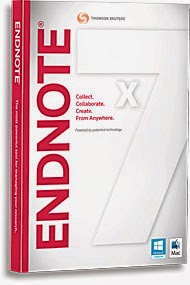
ENDNOTE X7: This guide gives how to cite while you write in the word document to insert references at given point in the text.
Related Links:
1. ENDNOTE X7
2. ENDNOTE Homepage
3. ENDNOTE X7 Download page
7 ENDNOTE X7: Creating custom reference styles
ENDNOTE X7: This guide gives how to create custom reference style for particular journal or publishing requirements.
1. ENDNOTE X7
2. ENDNOTE Homepage
3. ENDNOTE X7 Download page
6 ENDNOTE X7: Changing, Creating different reference styles
ENDNOTE X7: This guide gives how to change between different reference display styles available in the software.
1. ENDNOTE X7
2. ENDNOTE Homepage
3. ENDNOTE X7 Download page
5 ENDNOTE X7: Formatting text of references
ENDNOTE X7: This guide gives how to format text of the references for the proper display of data.
Related Links:
1. ENDNOTE X7
2. ENDNOTE Homepage
3. ENDNOTE X7 Download page
Related Links:
1. ENDNOTE X7
2. ENDNOTE Homepage
3. ENDNOTE X7 Download page
4. ENDNOTE X7: Manual addition of references
ENDNOTE X7: This guide gives how to import reference item manually for given journal articles, books and other reference items.
Related Links:
1. ENDNOTE X7
2. ENDNOTE Homepage
3. ENDNOTE X7 Download page
1. ENDNOTE X7
2. ENDNOTE Homepage
3. ENDNOTE X7 Download page
3. ENDNOTE X7: Import from RIS file
ENDNOTE X7: This guide gives how to import reference item from downloaded ".ris" file for a given article.
Related Links:
1. ENDNOTE X7
2. ENDNOTE Homepage
3. ENDNOTE X7 Download page
1. ENDNOTE X7
2. ENDNOTE Homepage
3. ENDNOTE X7 Download page
2. ENDNOTE X7: Import reference in ".enw" format
 ENDNOTE X7. This 2nd guide shows the import of reference from ".enw" format. These references can be downloaded from respective page of the articles.
ENDNOTE X7. This 2nd guide shows the import of reference from ".enw" format. These references can be downloaded from respective page of the articles.The homepage to the product is here.
Related Links:
1. ENDNOTE X7
2. ENDNOTE Homepage
3. ENDNOTE X7 Download page
1. ENDNOTE X7: Creation of New Reference Library & Importing references to library
 ENDNOTE X7 is a powerful and easy to use reference management software. The download page, giving access to demo version is Here, and which can be bought afterwards. This first video guide gives step by step procedure to first create a Reference Library and import/add references to the list. This library then can be used to insert/add/align references to the articles in a given format.
ENDNOTE X7 is a powerful and easy to use reference management software. The download page, giving access to demo version is Here, and which can be bought afterwards. This first video guide gives step by step procedure to first create a Reference Library and import/add references to the list. This library then can be used to insert/add/align references to the articles in a given format.The homepage to the product is here.
Related Links:
1. ENDNOTE X7
2. ENDNOTE Homepage
3. ENDNOTE X7 Download page
Sunday 4 January 2015
XRDA - XRD Data Analaysis Software
XRDA is free X-ray Diffraction data analysis software which is used to determine the basic cell parameters to begin with. It is one of the basic and easy to use XRD analysis tool available freely. The step by step guide is given in the following images. It is assumed that user has basic knowledge of plotting software and XRD analysis. This step by step guide is available for download in PDF format (CLICK HERE to download).
அறிவியல் அறிஞர்களுக்கே அதிர்ச்சி தந்த திருநள்ளாறு திருத்தலம்!
திருநள்ளாறு என்றாலே தீர்த்த ஸ்தலம் என்று அனைவருக்கும் தெரியும், தற்போது கோயிலைச் சுற்றி நளதீர்த்தம், பிரம்மதீர்த்தம், வாணி தீர்த்தம
ஆகியவை உள்ளன. இதில் நள தீர்த்தத்தில் குளித்தால் சனித்தொல்லை நீங்கும். பிரம்ம தீர்த்தத்தில் குளித்தால் முந்தைய சாபங்கள் ஒழியும். வாணி தீர்ததம் எனப்படும் சரஸ்வதி தீர்த்தத்தில் நீராடினால் மூடன் கூட
ஆகியவை உள்ளன. இதில் நள தீர்த்தத்தில் குளித்தால் சனித்தொல்லை நீங்கும். பிரம்ம தீர்த்தத்தில் குளித்தால் முந்தைய சாபங்கள் ஒழியும். வாணி தீர்ததம் எனப்படும் சரஸ்வதி தீர்த்தத்தில் நீராடினால் மூடன் கூட
KSK Clicks
Here are some of the photos I took during visit to places in India during conferences and seminars.

Subscribe to:
Posts (Atom)














